내용
-
Coroutines
-
Room
-
TypeConverter
-
Opensource ohmae/touch-icon-extractor (앱, 웹의 아이콘 정보 가져오기)
북마크 링크들을 디렉터리 구조고 관리하고 외부로 공유 받기, 공유하기, 리마인더 받기 등 기능을 가진 앱을 만들고있다 (학교 HCI 과목 앱 만들기 프로젝트)
앱을 만드는 전체 과정을 담긴 어렵지만 기억에 남는 기능 구현 방법들을 정리하고자 한다.
이번 실습에서는 저장된 링크가 연결된 앱이나 웹의 아이콘을 아래 사진과 같이 띄워주는 기능을 구현해보자.
매번 네트워킹 작업을 통해 아이콘을 가져오면(Gilde) 사용자 경험 저하하므로 룸 데이터베이스에 비트맵을 저장하는 방식으로 구현했다.
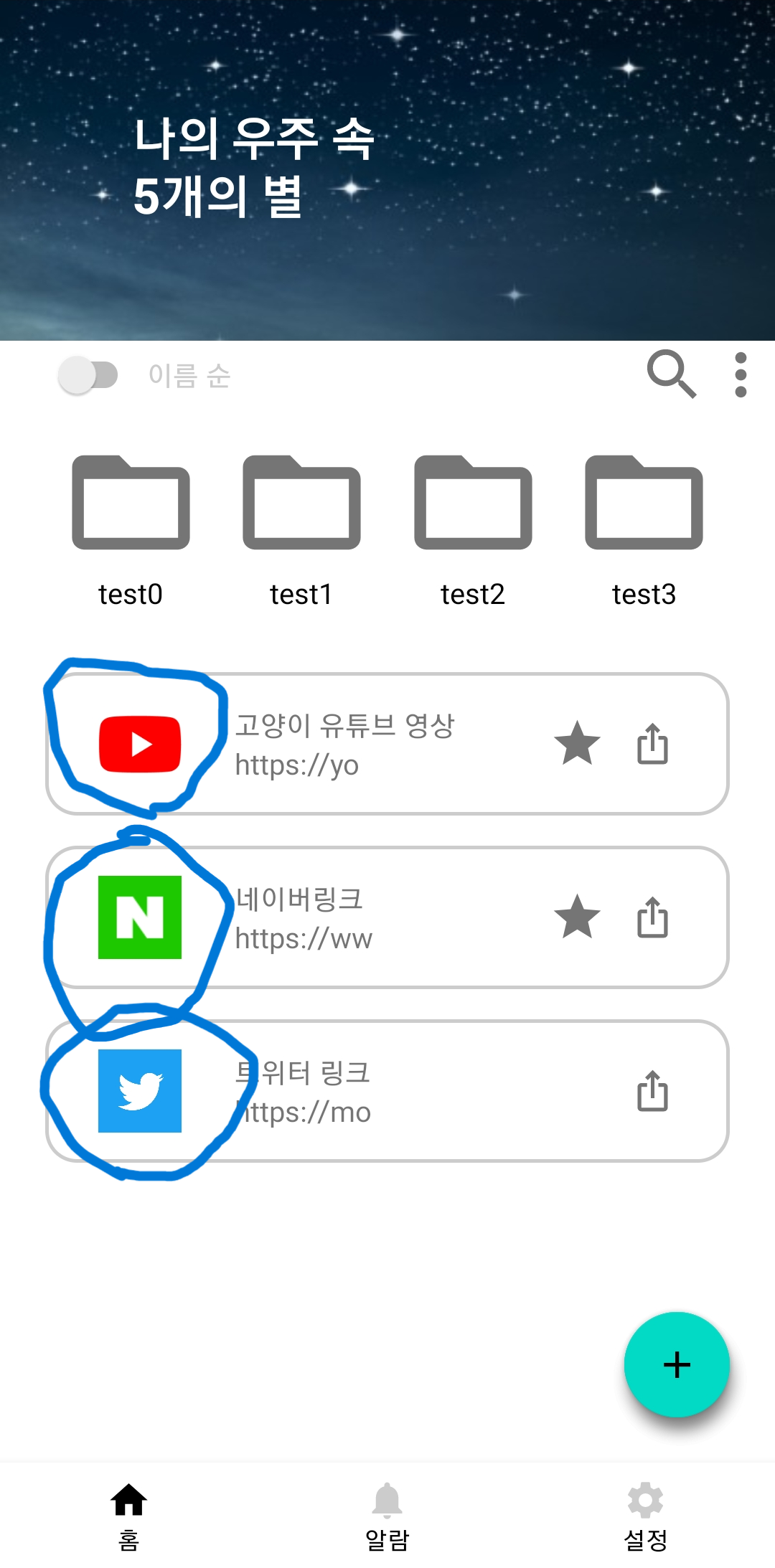
외부 라이브러리를 통해 아이콘 가져오기
-
의존성 프로젝트 추가
모듈 레벨에 의존성 프로젝트 추가
implementation("net.mm2d.touchicon:touchicon:$touchIconVersion")
- 링크를 통해 아이콘 정보 가져오기
TouchIconExtractor 객체를 생성해 url을 통해 icon 정보를 가져올 수 있다.
우리는 그 정보중 icon url값을 받아서 사용할 것이다.
// 링크를 추가하는 엑티비티 파일 중
// 객체 생성
val extractor = TouchIconExtractor()
var url:String?= null
var bitmap:Bitmap? = null
// 백그라운드 실행
GlobalScope.launch(Dispatchers.IO) {
// fromPage 함수를 통해 정보 가져오기
// Deffered<List<Icon>> 타입을 반환
extractor.fromPage(link.link!!, true)
.let{ // 반환 성공시 it : List<Icon>
if(it.isNotEmpty()) url = it.last().url
}
// url 값이 null이 아니면 비트맵 저장
if(url!=null){
bitmap = ImageDownloadManager.getImage(url!!)
}
}
- Url을 통해 비트맵을 생성케 하는 싱글톤 객체 생성 (위에서 사용 됨)
// ImageDownloadManager.kt
object ImageDownloadManager {
@Synchronized
suspend fun getImage(url: String): Bitmap? = suspendCancellableCoroutine { continuation ->
val urlConnection = URL(url).openConnection() as HttpURLConnection
GlobalScope.launch(Dispatchers.IO) {
try {
if (urlConnection.responseCode == 200) {
val stream = BufferedInputStream(urlConnection.inputStream)
val bitmap = BitmapFactory.decodeStream(stream)
continuation.resume(bitmap) {}
} else {
continuation.resume(null) {}
}
} catch (e: Exception) {
e.printStackTrace()
} finally {
urlConnection.disconnect()
}
}
}
}
룸 데이터 베이스에 Bitmap 저장 하기
- Converters 클래스 생성
class Converters {
@TypeConverter
fun toByteArray(bitmap : Bitmap?) : ByteArray?{
if(bitmap==null) return null
val outputStream = ByteArrayOutputStream()
bitmap.compress(Bitmap.CompressFormat.PNG, 100, outputStream)
return outputStream.toByteArray()
}
@TypeConverter
fun toBitmap(bytes : ByteArray?) : Bitmap?{
if(bytes==null) return null
return BitmapFactory.decodeByteArray(bytes, 0, bytes.size)
}
}
- 데이터베이스 클래스에 TypeConverters 어노테이션 추가
@Database(entities = [BookMark::class], version = 1, exportSchema = false)
@TypeConverters(Converters::class)
- Entity에 bitmap 맴버 추가
@Entity
data class BookMark (
...
var bitmap: Bitmap? = null
):Serializable
모든 준비가 끝났다면 이제 Room 데이터베이스의 entity 안에 bitmap을 추가할 수 있다.
실제 사용 예제 코드
북마크 링크를 추가하는 AddLinkActivity 클래스 안에서 저장 버튼을 눌렀을 때의 기존 동작(아이콘을 bitmap으로 저장 X)은 아래와 같다
// AddLinkActivity.kt
private fun save(link : BookMark){
// 데이터베이스에 추가
viewModel.addBookMark(link)
// 엑티비티 종료
finish()
}
위 함수를 아래와 같이 링크 정보로 아이콘을 저장하는 함수로 바꿔준다
// AddLinkActivity.kt
private fun save(link:BookMark){
// TouchIconExtractor 객체 생성
val extractor = TouchIconExtractor()
var url:String?= null
// 백그라운드 실행
GlobalScope.launch(Dispatchers.IO) {
// icon url 가져오기
extractor.fromPage(link.link!!, true)
.let{
if(it.isNotEmpty()) url = it.last().url
}
// icon url을 통해 bitmap 가져오기
if(url!=null){
link.bitmap = ImageDownloadManager.getImage(url!!)
}
// 데이터베이스에 추가
viewModel.addBookMark(link)
// 엑티비티 종료
finish()
}
}
이제 룸 데이터베이스에서 사용하는 북마크 entity에 아이콘 bitmap을 저장했다.
리싸이클러뷰에 띄우기
// LinkAdapter.kt
// 데이터 베이스에 저장된 링크 아이콘 띄우기
binding.imageView.setImageBitmap(link.bitmap)
정리
사용자가 북마크 링크 입력
->
링크의 icon url을 가져오기 [OpenSource, Coroutine]
->
icon url을 통해 bitmap 생성 [Coroutine]
->
생성된 아이콘 비트맵을 데이터베이스에 저장 [Room, TypeConverter]
해당 기능을 만들면서 코루틴, 룸과 같이 jetpack 라이브러리를 학습할 수 있었고 오픈소스 활용에 친숙해 질 수 있었다.